- Homepage
- /
- Uncategorized
- /
- Sizing UPS Systems
- Homepage
- /
- Uncategorized
- /
- Sizing UPS Systems
- Homepage
- /
- Uncategorized
- /
- Sizing UPS Systems
Sizing UPS Systems
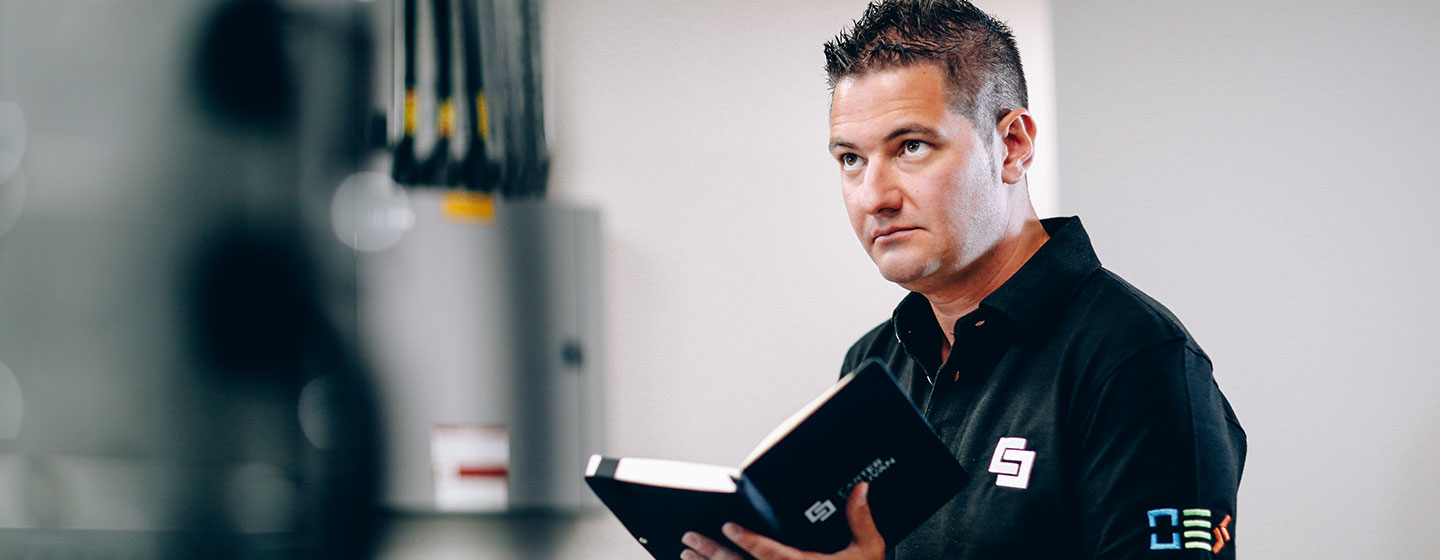
What is a UPS?
An Uninterruptible Power Supply (UPS) is used to protect critical loads from mains supply problems, including spikes, voltage dips, fluctuations and complete power failures using a dedicated battery. A UPS system can also be used to ‘bridge the gap’ whilst a standby generator is started and synchronised.
Size does matter
Sizing-up an uninterruptible power supply (UPS) can be a daunting task, but this article is designed to help you make an informed decision.
When exploring and researching UPS sizing the language used can be quite hard to understand, so we’ve highlighted some common UPS terminology below:
- Volt Amperes – Or VA is the amount of apparent power in an electrical circuit. Most UPS’s are marketed by their VA rating or apparent power they have.
- Watts – This is the amount of real power that a device draws. Besides a VA rating, a UPS will also have a wattage rating that states the amount of real power it delivers to your critical IT load.
- Power Factor(.pf) – This is the ratio of apparent power to real power, expressed as a decimal. For instance, a UPS with a VA rating of 3000VA /2700W has a power factor of .9.

Step 1: Add up the nameplate ratings of all the devices that you wish to protect with the UPS.
For each electronic device, multiply the voltage and the amperage to get the VA rating.
If your equipment is rated in Watts, simply convert it to VA by dividing the wattage rating by the equipment’s power factor, which is typically 1.0 for servers and other networking equipment.
Step 2: Divide the total wattage by 1.7 to project the actual load.
Nowadays manufacturers must conform to safety compliance and issue nameplate ratings that exceed the actual power load of the device. Wattage ratings can be double the amount of the real wattage the device requires. We recommend using 1.7 as an estimate. Ensuring an accurate calculation of wattage is vital in avoiding over or under-sizing the UPS.
Step 3: Decide on runtime requirements.
When the IT load has been established, the next element to consider is the run time requirements. Standard UPS internal batteries provide 5-10 minutes of back-up. When extended runtimes are required, external battery modules need to be added to the solution. Additional consideration needs to be given to the weight on the computer room floor and cooling. Advice from our sales team and a site survey will help you determine your run time requirements.
Step 4: Future expansion
It is important to future proof and protect your investment of UPS technology. The steps above will help you to determine your current power requirements, but we strongly recommend that no one should size their UPS exactly to the capacity of the UPS. Servers make up a large proportion of the IT load within data centre environments and usually demand the most power. The load on processors can often fluctuate so oversizing the UPS by 30% is a good guide and will also allow additional IT devices to be added down the line.
We hope this article is useful, please note this is not a comprehensive list of all the elements to look for in a UPS. Other considerations, such as voltage regulation, available power distribution and receptacle configuration are some additional critical factors. We always recommend a site survey to accurately and properly design a UPS system.




